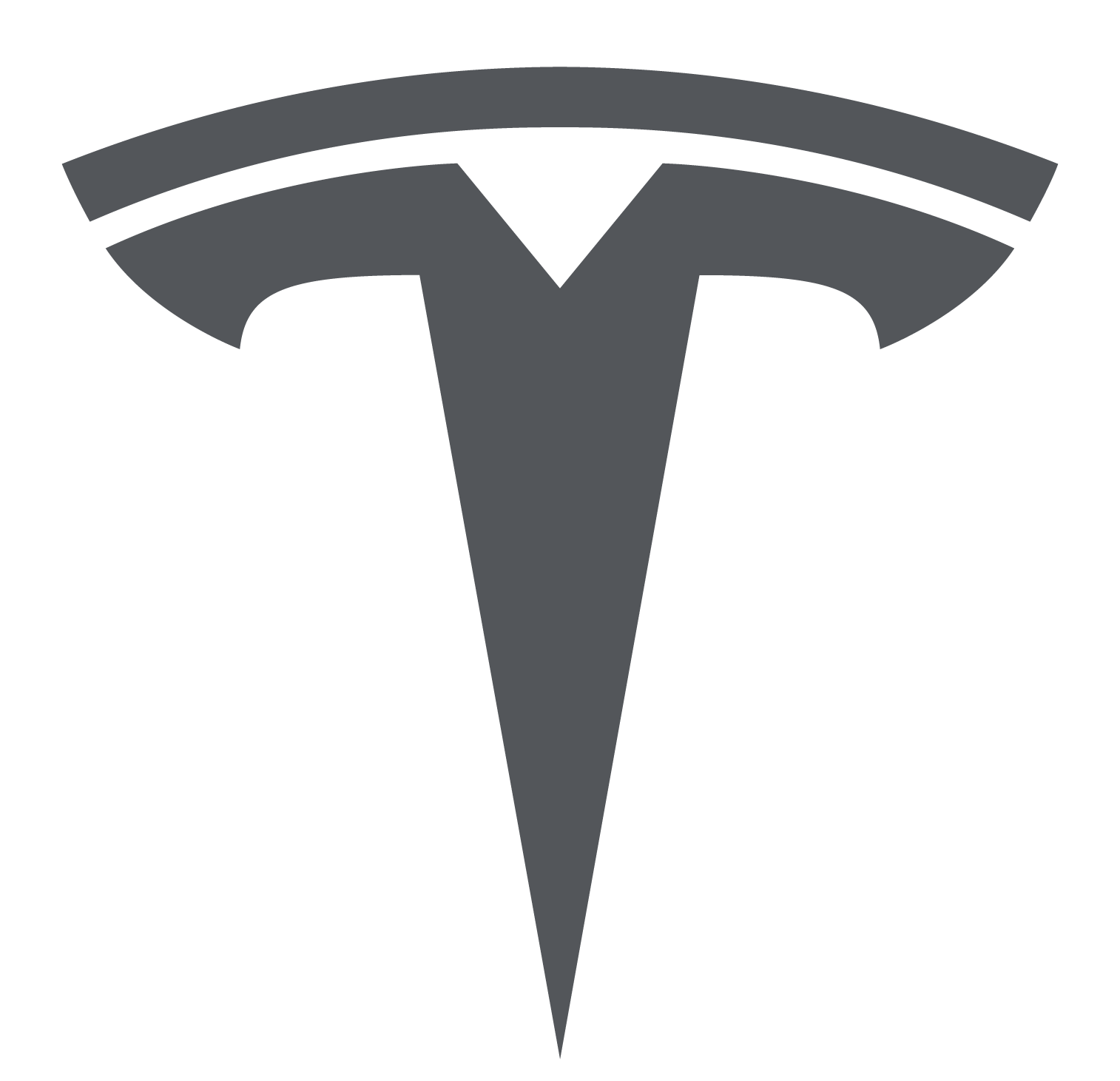


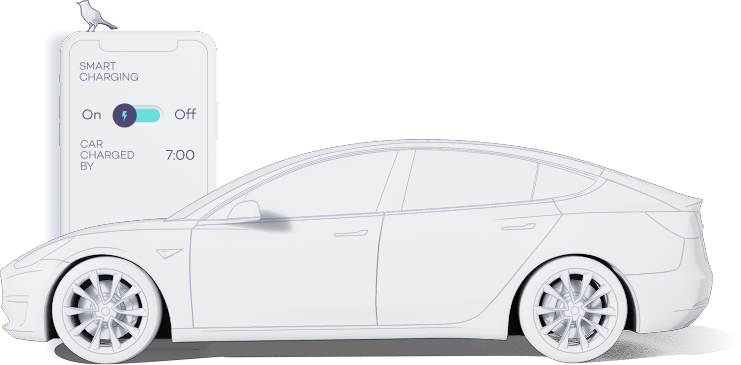

Works directly with your Tesla electric vehicle, no hardware needed!
Gridio relies on the official API by Tesla to access your vehicle data and to be able to send it remote charging commands. No need to worry about integrating and managing through your home-charger - Gridio works seamlessly with your EV!
Models supported: Model S, Model 3, Model X, Model Y, Cybertruck


Works directly with your Tesla electric vehicle (no charger, no dongle needed)
Gridio relies on the official API by Tesla to access your vehicle data and to be able to send it remote charging commands. No need to worry about integrating and managing through your home-charger - Gridio works seamlessly with your EV!
Models supported: Model S, Model 3, Model X, Model Y, Cybertruck
How it works

Download the app
You don’t need any additional hardware. Download the Gridio app and create an account.
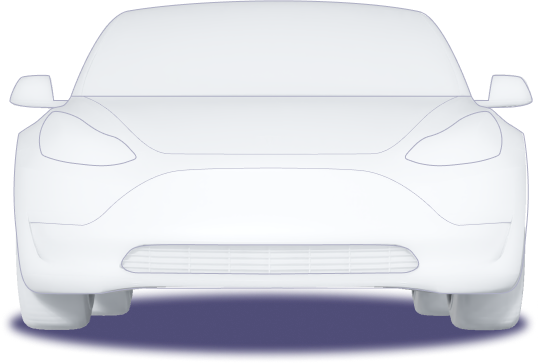
Set up your Tesla
Pair your vehicle, select your price tariff and ready-by time and smart charging can begin!

Plug in and save
Your car will automatically charge at the cheapest hours - it's as simple as that! Dynamic Energy tariff is recommended!
.svg)


Save up to 50%
on electricity prices
Gridio tracks the energy market in real time. Hourly price fluctuations can be volatile, so algorithms will select the best combination of hours to charge - so your vehicle will maximize your savings.
Reduce your
CO2 footprint



76% renewable

Peak shaving is not just about price. Shifting consumption enables charging your vehicle using less carbon-intensive electricity. It also allows more renewables to be integrated to the power grid.
.svg)


Maximise solar
self-consumption
The value of solar exports is often nowadays lower than the cost of your energy tariff. So making the most of your solar energy, by automatically allowing your EV to charge when its available is a big win!
Save on grid tariffs
and high energy prices
11% renewable



76% renewable

In addition, if you charge with surplus solar, you save on not having to pay grid fees and likely higher prices for energy later in the evening or night.
A win-win!
It won’t stop
with cars
Coming soon! Gridio will have all your home energy devices running smart and clean.








Pricing: free to try
You can get started with smart charging for free for 2 weeks, we hope this is enough for you to get the full experience. We charge a small fee thereafter, with options to cancel any time.


Happy users
Hear what people using Gridio smart charging have to say about it.
Gridio user in Finland 🇫🇮
Gridio user in Denmark 🇩🇰
Gridio user in Denmark 🇩🇰
Gridio user in Norway 🇳🇴


Your data is not our business
Green energy transition is a matter of pride and responsibility. So is data security.
We use a combination of encryption, multi-factor authentication and careful data policies to ensure your data remains safe.





Questions? We've got the answers...
Gridio is one of the market leaders in offering an automatic solution that automatically charges your electric car at the most optimal time - be it based on your energy tariff or home solar output.
We are very proud to offer Smart Charging to Tesla owner by being an Official Integration Partner with Tesla.
Smart charging means savings and convenience:
- Save up to 50% on charging costs by automatically charging during the cheapest hours.
- Maximize your green energy use — charge when electricity is cleanest or your solar power is strongest.
- No smart charger needed — Gridio connects directly to your Tesla, so it works with any home setup, even a standard socket.
Instead of charging immediately when you plug in - or starting at midnight - Gridio intelligently charges based on your car’s departure time and the best hours available, even if that means splitting the session across multiple time slots.
1. Firstly, all Tesla cars are supported
2. Download the Gridio app from the App Store or Google Play.
3. Authenticate your Tesla Account with Gridio by adding a new Connection. Enable the permissions requested (required to perform smart charging, not open your doors ;)) and if required, set up your virtual key.
No cables, no smart charger, no hassle. We do recommend you to have a dynamic energy tariff contract to maximise your cost reductions!
In order to ensure secure data transfer between Tesla and Gridio, a virtual key by Tesla is used to facilitate this. You can set it up in the onboarding or later by following this link: https://www.tesla.com/_ak/tesla.gridio.energy
1. Have the latest Tesla app.
2. Go to close proximity of your Tesla and have your Tesla key card with you.
3. Connect your Tesla to the Gridio app, after approving permission, you will be required to set up a virtual key.
4. When instructed open the Tesla app and approve the virtual key, while being close to your Tesla with your key card.
5. Return to the Gridio app and finalise your smart charging settings and you are ready to smart charge!
Gridio can prioritize charging from your home solar power:
If your solar inverter is connected to a smart meter, Gridio reads your real-time export and charges only with excess solar.
If not, no problem — we’ll ask for your typical home usage to estimate when surplus solar is available.
For Tesla, Gridio automatically adjusts your charging power to match your solar output.
Yes. Gridio only accesses the data needed to optimize your EV charging, such as battery level and plug-in status. All data is encrypted and handled in full compliance with GDPR and Tesla API standards.